RECENT SEARCHES
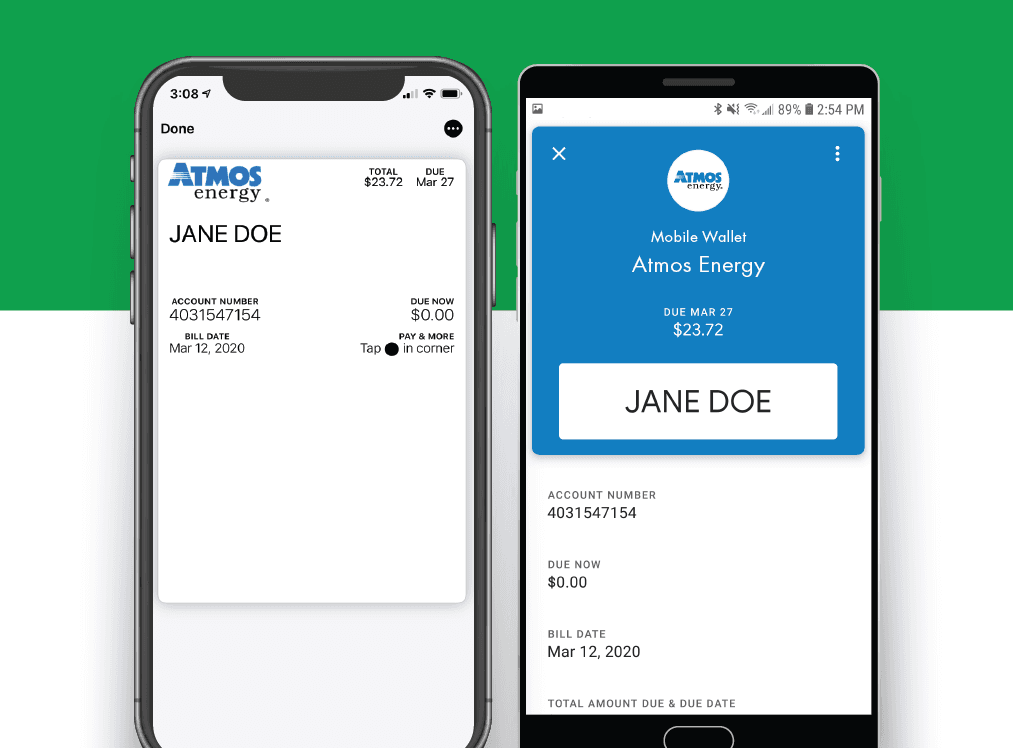
Easy, Convenient Billing and Payment with Mobile Wallet
The Atmos Energy Mobile Wallet is a seamless mobile billing experience that you can add to your Apple Wallet or Google Pay application. Add your natural gas bill in seconds and start paying your bill with just one tap, where ever you are. With this free service, you have a quick all-access pass to your bill and your Atmos Energy account in the palm of your hand.
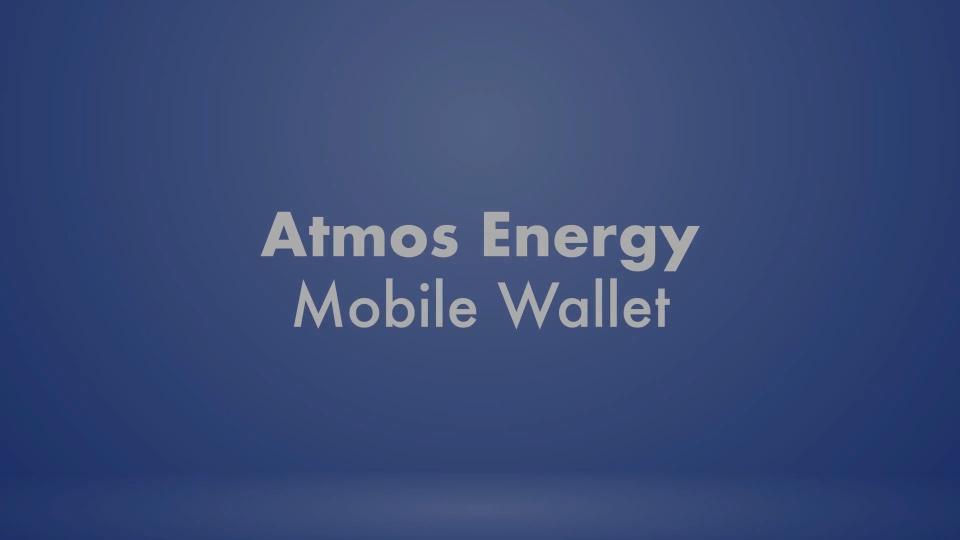
How to Install
You can sign up using your smartphone or desktop by following the instructions below or by logging to your Account Center. Under the My Account section, select the "Add to Apple Wallet" icon for iPhone or the "Save to phone" icon for Android. Then follow the prompts to add the pass to your mobile wallet. After you download your Mobile Wallet, it will appear as a "pass" in your Apple Wallet or Google Pay app.
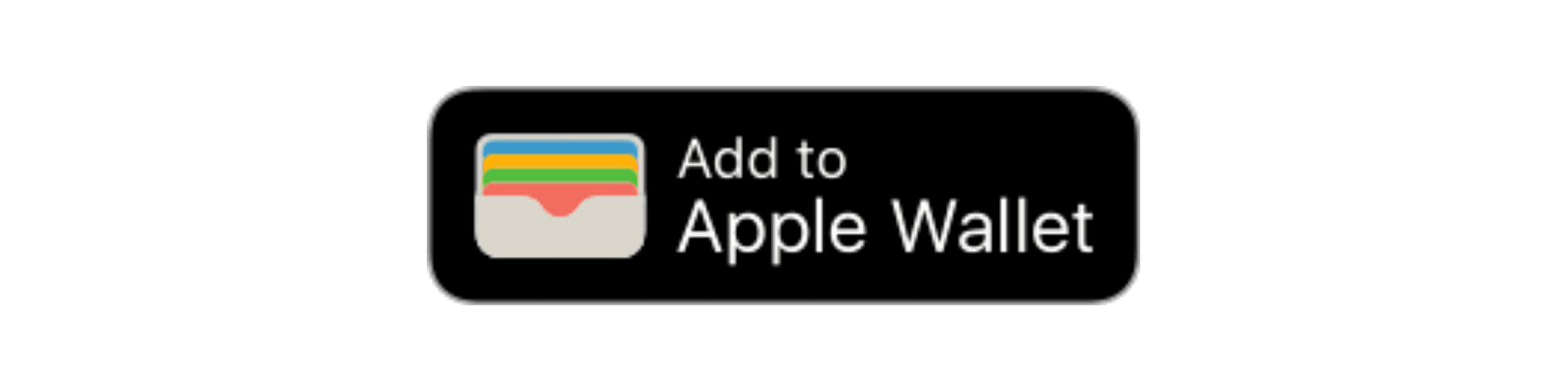

Desktop
- Click one of the links above to add to Apple Wallet or Google Pay, depending on your mobile device.
- An enrollment page will open in a new tab where you'll enter your 10-digit Atmos Energy account number and the last name on the account.
- If you have an Apple device, you will automatically be taken to a page containing options to either scan a QR code on your Apple device or send the Atmos Energy Mobile Wallet link to your email or through SMS message. If you send yourself the link, open the link on your Apple device. Both the QR code and the link will take you to your Apple Wallet app where you will see your Atmos Energy pass. Click "add" to add your bill to your Apple Wallet app.
- If you have an Android device, you will automatically be taken to a Google Pay page where you will see your Atmos Energy pass. Click "save" to add your bill to your Google Pay app..
Frequently Asked Questions
What is Mobile Wallet?
Mobile Wallet provides convenient, easy and secure billing and payment through your smartphone. You will be automatically notified when your bill arrives each month, making it easy to view and pay your bill from your mobile device.
How do I use my Mobile Wallet features?
After you have enrolled, open the Mobile Wallet application on your smartphone to access your Atmos Energy pass. There you will find options to help manage your Atmos Energy account. Tap the links on the back of your pass to make a payment, view the current invoice, login to Account Center, enroll in Auto Pay and much more.
Will I receive any notifications?
One of Mobile Wallet’s many benefits is the ability to receive notifications when your new Atmos Energy bill has arrived or if your account needs attention. You can also manage the notifications you receive by clicking on the “Manage Your Notification Preferences” link on the back of the pass, allowing you to select only the notifications you wish to receive.
Atmos Energy is engaged in regulated utility operations. Atmos Energy Corporation. All Rights Reserved.